Effective Blur Shader
A downloadable asset pack for Windows
Effective Blur Shader asset is used to achieve blur effect on any image/sprite/background or surface. Shader is based on performance focused algorithm called convolution, which is approx. 350% more effective than the standard gaussian function implementation.
Shader itself uses performance effective pre-calculated convolution matrix. By using the shader you can easily blur surface with resolution 1920x1080 on 60fps in real time (updated each frame) without any noticeable performance impact even on integrated GPUs or on High-end mobile devices. At the cost of efficiency the blurred output is not that accurate on higher values as standard gaussian implementation, but on lower or moderate blurred images there are no noticeable differences.
Features:
- Convolution Gaussian shader – To achieve Gaussian Blur effect
- Convolution Box blur shader – To achieve Box Blur effect (Both shaders are the same effectiveness but provide slightly different results)
- Use on single sprites/fonts
- Use on surfaces
- Without performance drop on 1920x1080 60fps in real time (updated each frame)
Testing:
Test run on Intel HD 630 integrated video card.
Rendering the entire application with 1920x1080 resolution on 60fps with shader applied:
- Convolution Gaussian Shader – 36 % GPU usage
- Convolution Box Shader – 36% GPU usage
- Standard Gaussian Shader – 96% GPU usage
Only basic knowledge of GML is need for implementation and it can be run on any project, however in order to achieve the best performance output it is recommend to use it with surfaces, so some knowledge about surfaces is recommended.
Note:
From the demo application the UI Slider and standard gaussian blur are not part of the project. Demo contains this only for demonstrative purposes.
| Status | Released |
| Category | Assets |
| Author | pixellstudio |
| Made with | GameMaker |
| Tags | blur, convolution, effective, GameMaker, gausian, gms, Shaders |
| Average session | A few seconds |
| Languages | English |
Purchase
In order to download this asset pack you must purchase it at or above the minimum price of $3.99 USD. You will get access to the following files:
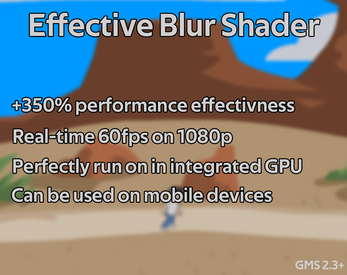




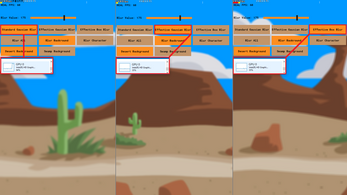
Comments
Log in with itch.io to leave a comment.
Hey! - So I just bought this, but when I compile everything inside gamemaker all I see are the buttons to try different blur's but the background is black. I tried applying your background image to the background, but when I run it again it's still black. Am I missing something ?!
Hi, sorry for late response. I just tried to recompile the source code with the latest gamemaker and its work fine for me. Do you still have issues with the shader? What is your GPU? Do you have updated to the latest drivers. In the past I’m faced issues with shaders on some AMD GPU with deprecated drivers.